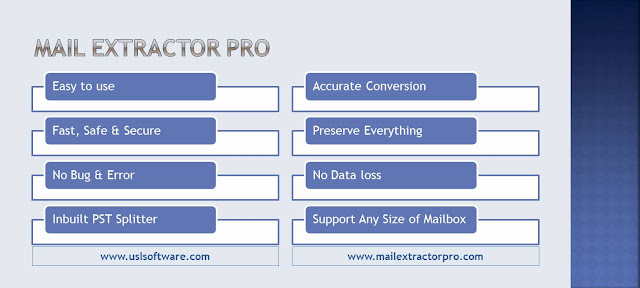How to Import Apple Mail to Outlook Without Losing Emails or Attachments

Trying to import Apple Mail to Outlook? Learn the easiest and safest way to transfer your entire mailbox without errors, data loss, or complex steps. Switching from Apple Mail to Outlook? You’re not the only one. Whether it’s for better compatibility at work, syncing with Microsoft 365, or simply personal preference, many users are making the move. But there’s one problem: getting your emails from Apple Mail into Outlook isn’t as easy as it should be. You might try the manual route—exporting MBOX files, converting formats, jumping through multiple apps—and still end up with broken folders, missing attachments, or emails that won’t open. Sound familiar? That’s why having a simple, reliable method to import Apple Mail to Outlook is so important. In this blog, we’ll walk you through why the process is tricky, what to avoid, and how to make it easy using the right tool—so you can move your emails without losing your mind (or your data). Why Importing Apple Mail to Outlook Can Be Challen...